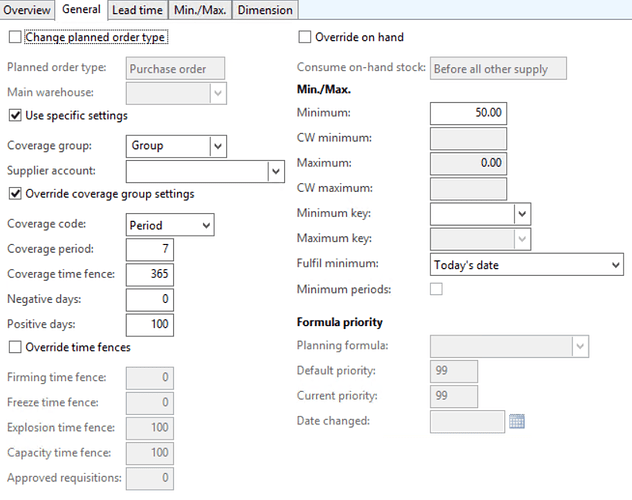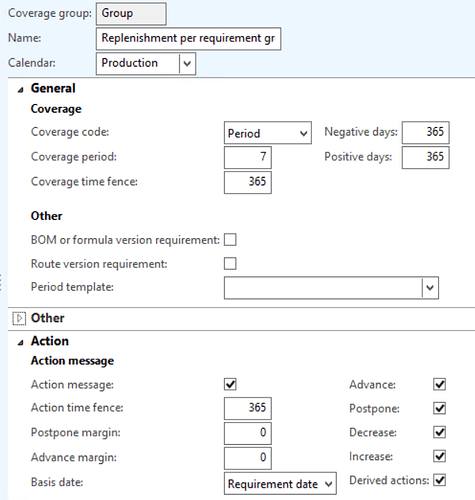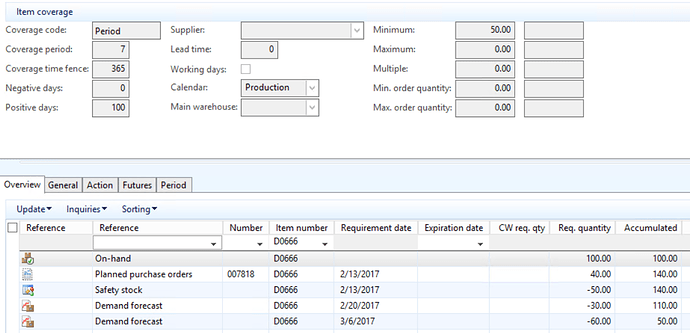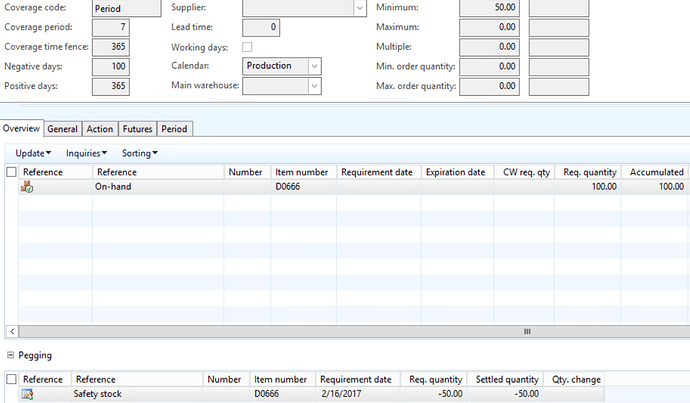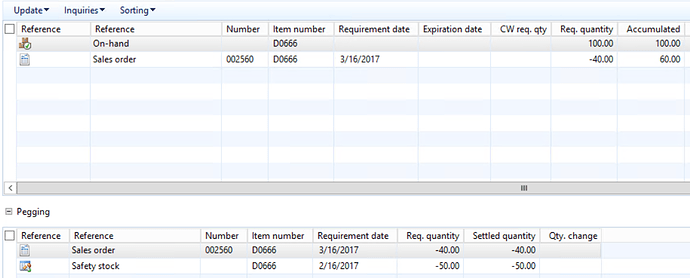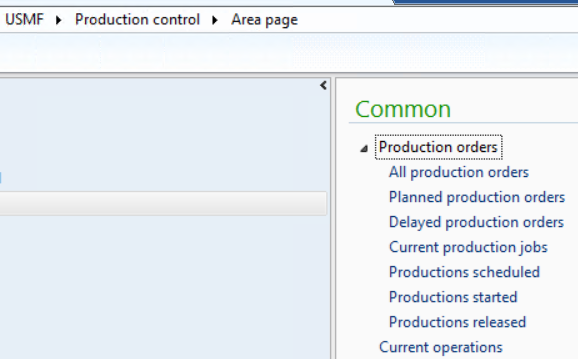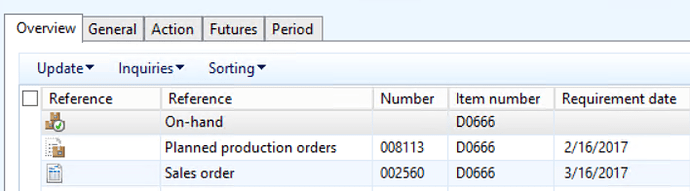Nacho:
I can’t make it any more clear than this–the result you are looking for is only available when using coverage method of period, not min/max. When you use period, any replenishment order will be scheduled to arrive when the first requirement hits that, without the replenishment, would drive inventory below the “safety stock” or zero if there is no safety.
That’s the way it works, regardless of whether you include/exclude forecasts. Regardless of what “fulfill minimum” setting you use. Regardless of what period reduction key is used on the forecasts. Change your coverage to period and you will get what you’re asking for.
If you insist on using min/max, then the “fulfill minimum” setting will offer multiple choices, they will not have any effect on whether or not a replenishment order is generated or whether safety stock is factored in, but they will have an effect on the planned receipt date of the order. None of the settings will result in the schedule you’re after because the min/max method is not the appropriate choice for that goal.
Hello,
I did the test for Period key too days ago and the result was the same. I thought “Fulfill minimum” just applies for the coverage code Min/Max because of the explanation seen on AX Help: “This field (Fulfill minimum) is available when you select Min./Max. in the Coverage code list.” But for me is working with period too. Below are the pictures with the configuration and the lines of the planning table:
Sorry if I didn’t explain myself right.
Thank you both for your dedication.
Regards,
Nacho
Okay so changes I suggest there are
- Remove action message flag - take it out of the equation (settings are not great in my opinion as well).
- Remove any future settings.
- Set negative days to 100 to remove that impact.
- Change the coverage from 7 to 30
What does that do when you re-run a full regen?
Hi Adam,
Here are the results:
Exactly the same.
Could it be a bug that is making “Fulfill minimum” work in Period coverage code? Or is it working right?
Thanks.
Regards,
Nacho
Okay try removing the override settings and let the full coverage group process.
What CU is this?
Hi Adam,
Same results here. I don’t post the picture because it’s exactly the same.
I’m working on R3 CU12.
I dont have time at the moment to re-run it, but I could only do it in CU10, I will try soon, but it will work for me, mainly because that is the way it has always worked in the years I have been doing this 
Your next test on that item is to remove all demand, so delete any forecast - run planning, it should tell you to do nothing - does it? If it does not what is the planned supply pegged against?
Hello Adam,
If I remove the demand it doesn’t create any order.
There’s the full picture of the net requirements.
Regards,
Nacho
The first thing it has done as expected 
Now raise a sales order due in 30 days time, run the planning - it should tell you a refill in 30 days.
Then delete the sales order and enter a single demand forecast line for the same date. The logic would be it would be the same, but I am guessing it will not, so we then need to look at forecast consumption settings, but try these two first.
Now there are two possibilities:
- Sales order doesn’t take available stock below minimum stock
- Sales order does take available stock below minimum:
There you are, a planned order to refill stock above minimum placed today. It will do the same with forecast.
I would not worry demand forecast it will be the same, the question is why the planned production is moving to immediate when it is not needed. Let me try to break it like you have 
Just curious, but why is the reference field showing “planned works orders”? That doesn’t look like something created organically through the MRP process…
It is because the item is a production item, it is not purchased, it is made.
My point was that I don’t think the term “planned works orders” is what AX uses. I believe that AX would use “planned production order”. AX doesn’t use “works” and wouldn’t typo the plural orders for the singular order record. That looks like evidence of a customization.
Sorry missed that point! I thought that was a language element to be honest but worth an ask
Split the difference  I just checked and AX does throw the plural “orders” on every single planned production order record, but definitely doesn’t use “works”.
I just checked and AX does throw the plural “orders” on every single planned production order record, but definitely doesn’t use “works”.
OK. It’s a language issue. I had AX2012 set to EN-GB, if I set AX2012 to EN-US it changes to Planned production orders:
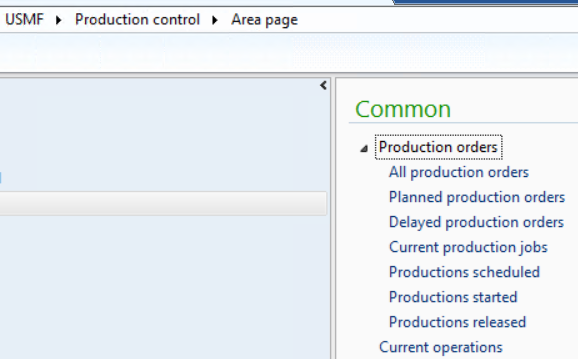
Good to know!
Regards,
Nacho
Hi Chan, I’ve just set my settings with EN-GB lenguaje, I review the enums for the (ReqTrans).RefType that you pointed out. “Planned works order” is a valid label, there is no customization there.

Nacho… the finished product you are using, are you creating it from scratch inside AX with native functionality? Are you using any customization or import tool to create the item?
Hi Hector,
I began with an already created product but recently I created a completely new one by hand without any tool.
Hi Nacho
I cannot break it to do what you are seeing. I am only on a CU10 system but I have played around with the coverage settings and the plan settings, I cannot get the planned production order to move to today when the demand creation is triggered by a sales order in the future breaking the minimum stock level. I have looked at the whats new for CU12 and there are no new flags around demand and CU11 only has performance impact.
We removed the forecast elements so there is nothing there, the items are not batch controlled so there is no expiry impact or indeed stock impact.
There are however a few things I want you to do
- I note this is a CatchWeight item - is this true? If it is can you please test the same scenario on a non-Catchweight item.
- Can you tell me which dimensions group elements are set to item coverage, it looks like Site and Warehouse.
- Can you post a screen shot of your static plan general tab please.
Thanks
Steve