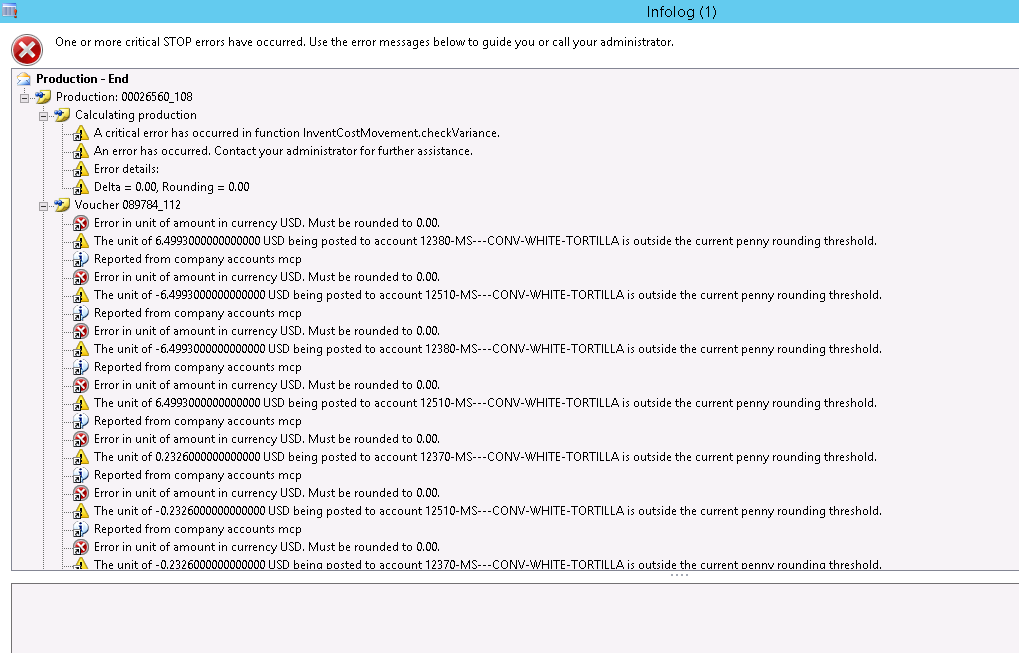Hi Friends,
We have upgraded AX 2012 R3 from AX2012 Feature Pack. After upgrading it, we are receiving the following error while posting SO or Report as Finished in Production order.
Update conflict. The standard cost does not match with the financial inventory value after the update. Value = ###.##, Qty = ###.##, Standard cost = #.##
After debugging the code, i found that there is Currency round off value should be mentioned as per the below screenshot.
After updated the General rounding rule value, i’m receiving the below error. Please help me on this asap.
Thanks in advance.
Hi Ravisankars,
Have you checked within stock management>Setup>Posting>Posting against the production tab for report as finished receipt & report as finished offset account to see if you’ve maybe missed a line in specifying for that item group in where it should be posted to?
Also, within the Stock & warehouse mgmt parameters in bills of material tab, do you have cost control set to per cost group and cost breakdown set to subledger?
Thanks
Hi DT150696,
I’ve checked the settings for Posting in Inventory management. All the setups are specified as mentioned.
For BOM setup, we have not used the cost control and cost breakdown parameters.
And this error throws for few items only.
Please let me know how can we proceed further.
Regards,
Ravi
I’ve found the solution for this error. This errors are generated by the posted values of an item has not been applied the general rounded rule for the currency used for the transactions. I’ve ran the below code to make it work in the job.
InventSumReCalcItem inventSumReCalcItem= new InventSumReCalcItem(“ITEM001”,true,CheckFix::Fix);
inventSumReCalcItem.updateNow();
Now the issue is solved for me.
Thanks,
Ravi