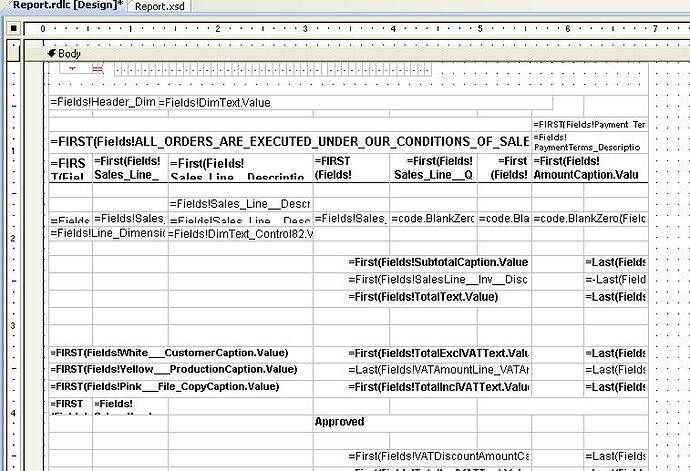Hi all,
I am upgrading a report from 4.03 to 2009 SP1.
When i created layout suggestion the page header got created and the red dots were present in the body.
I cut those red boxes and put them into a different table inside the list.(List contain the whole report BODY)
Everything goes well when the records in the report limited to 1 page only, but when the records move to more than 1 page the page header does not appear.
I have already tried these things on the table where red dots are present
-
Table visiblity False. (vice versa)
-
Dots(Text Boxes) visiblity TRUE. (vice versa)
-
colour of each dot as RED.
4)Table Parent Item is List.
-
Red Dots in Table Body.
-
Red Dots in Table Header.(Repeat header on every page to YES)
I think that the table is not getting repeated when the body get repeated. So is there any way that can be done.
Please revert back.
Did you try by adding the RED Dots in
1.Body (without new table and above main table)
- in main table body section(new body for complete RED dots)
Report Header Contain around 40 items while the body contain only 12 columns.
If i will do so the size of the report will increase which is also not acceptable.
Can you attach the report Layout?
You can add three bodies and change the hight to small… and you can add new columns at right and set the size as above table columns
I tired to do that to, but what happens than is
In Classic Client the report Generates 8 Pages while in RTC it generates 14 pages.
Becuase of the blank spaces of those lines.
What about the Header? is it printing or not?
yes that is working fine.
Can you show the layout now? so that we can do something to reduce the pages [;)]
THe Selected Lines are the RED DOT LINES
- you should have added all the fields in one row by adding new colums at right.
2.Is your table header printing in all the pages? then shift the fields from body to header and try
Better to delete blank lines in header and footer sections
It was working great but my report have two tables.
when next table get printed the header does not get printed.
Is this can be resolved too.
add those 2 tables on top of a list
if it doesnt work, i hope u need to copy all RED dots to second table also.
The two tables are inside the list.
And i tried to copy the red dots but in header they refer to the name of the text box and we can’t create multiple text box in RTC Layout with same name.
Hey buddy,
Did you get the solution for your problem? If you haven’t then contact me at sangam.shrestha@agile.com.np. I will help you buddy.
Think this post is very old.
Mohana did you tried that yourself…what about the report performance…have you thought about that…same data executing for several times…its better to put those fields in separate table at the bottom or top of other tables inside a list and set the visibility property to TRUE and CanGrow and CanShrink property to FALSE. This works fine. Each time new pages comes those records will be processed only once which save execution time and better performance.
Try this…it will work…In RTC reporting RDL2005 one cannot put Dataset fields directly to Header or Footer of report. So you have to put it in the body section of report and reference it in header or footer.
Hope your problem solved before this post but always remember this.
I suggested the solution but after i tried it i found that seems to be wrong. Please make the part where the red dots appears - The description field of the table of RDLC inside the body. On doing it the reports searches for the every information to be sent to the report header or footer in each run of the description part of the body… Please note that table header and footer are generally used for displaying sum, average (Final Result). we should put the repeating part of the report on the description field of the table inside RDLC Report Body. Or you can do the previously suggested solution applying proper filters.