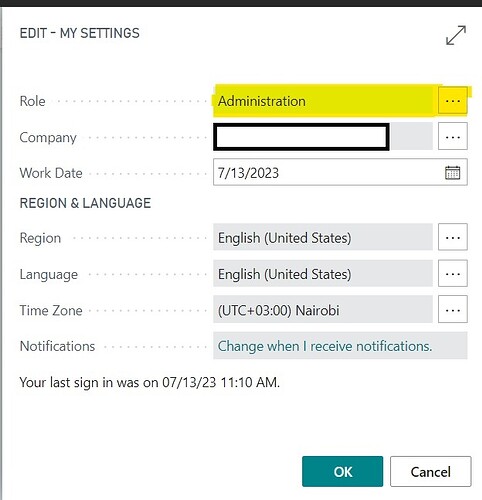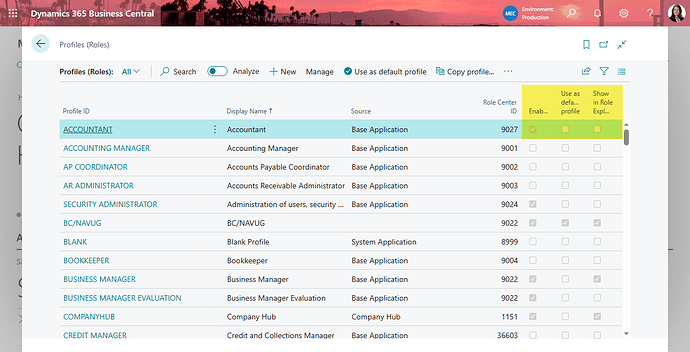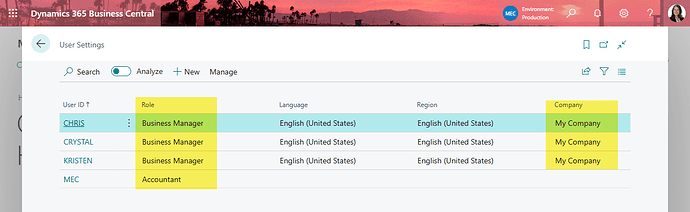How do i disable my users from Changing the Role from Edit - My Setting.
Hi Niraj.
Couple options
-
Lock the Role setting in the My Settings window via custom Permission Set.
-
Within Profiles (Roles) window I would disable any roles that aren’t being used by users within your company. This will clean up the list of options for users to choose. You can also set a specific Role as the default or disable it from even showing in the Role Explorer. I would recommend disabling them all from the Role Explorer and moving to #3 below to default.
- Within User Settings you can define the Role per user per company (if needed). This will make it so the role you select is defaulted at the time the user logs in, however they can still change the Role in the My Settings window. Which is why cleaning up the roles that are allowed is a good thing.
Is it possible to have these option in Dynamics Business Central Version: W1 16.2 (Platform 16.0.13440.13772 + Application 16.2.13509.13779)? As I cannot no see the Role Column in User Setting.
KristenHosman, your answer is absolutely correct but by this it removes reports or the contents from role explorer from every roles is it possible to give permission to specific users or roles?
We have been sorted with a customisation