Hello, everyone.
I’m reaching out to see if anyone has experience with setting up delivery schedules for purchase orders. Specifically, I’m facing a challenge when scheduling deliveries in more than two batches.
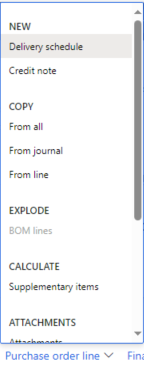
Here’s the situation:
- Initially, my data is set up without a delivery schedule, and everything appears as expected.
- When I configure a delivery schedule for three batches, the first batch populates correctly, mirroring the original order line data.
- However, the second and third batches are missing some fields, notably ‘Memo’ and ‘IMPBJDescription’, which are custom fields I’ve added.
To illustrate, here are the screenshots:
- Data before adding the delivery schedule.
- The delivery schedule settings for three batches.
- The resulting order lines after setting the delivery schedule, highlighting the missing fields in the second and third batches.
My question is: Could the addition of custom fields be affecting the delivery schedule process? What steps can I take to ensure that all batches generate with all fields from the original order line?
Any insights or suggestions would be greatly appreciated!


