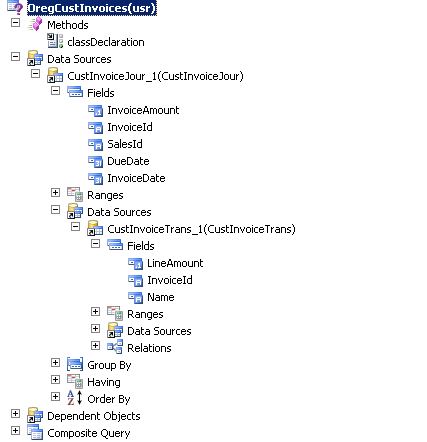Hi
I created a Query on CustInvoiceJour and CustInvoiceTrans tables , ( for use in word document …)
and i’m trying to change format number of InvoiceAmount field like “xxx,xxx.xxx”
I tried to change init function but didnt find the appropriate function which help do it .
Need help ! 
Thanks
*I am new in developping ax dynamic …
Can you tell us what exactly are you doing? Are you using Dynamics AX add-in for Word, or are you generating Word documents somehow?
Also, please never forget to attach a tag with your AX version - there are many differences between versions.
I’v created an attachment file to the CustInvoiceJournal form in sharepoint using a Query in AOT . (Microsoft Dynamix ax 2012 ) .
In CustInvoiceJournal form ,when i click on attachment → new → CustInvoiceTemplate it open a document word with all the data about the specific row .
In this example, in the word file the number is seem like that : 20347.12
I need to change the format to : 20,347.12 from the AOT
I hope i explained better this time …
Thanks
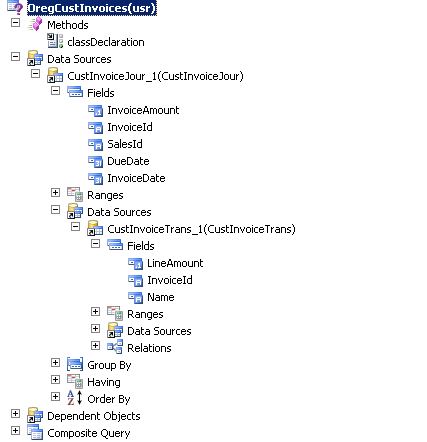

If you want to enforce a specific format (ignoring formats defined in Windows), you would have to do the conversion to string by yourself and expose a string field instead of the number. You could use a view with a computed column to achieve that.
Another approach would be ignoring your requirement to do it “from AOT” and changing the number format in Windows. You would have to experiment with it a little bit, because it’s not completely clear in which context the file is generated. It would be a better solution, if you have users in different countries who want to respect their local conventions for number formats.
Finally i decided to resolve the problem via windows as you adviced to me but i did’nt succeed .(see the picture below )
so, i tried directly into Microsoft word , tried to change xml file and a lot of ways … but its not work…
I explain my question again …
Someone has an idea ,how to format a number field which come from a ax query (in microsoft word file )?
[I need to show the numbers from the table with some separators “,” for big number .]
Thanks
For which users on which computers have you tried to change the number format?
What XML file do you mean?
I didn’t change anything because the propeties of windows was already like in the picture and it seem right …
I mean ,
i saved the document as xml document type and tried to find how format the field…but its not works
have you another idea ?
You missed my point. If you looked at the format for a different account on a different server than what’s used when generating the file, you achieved absolutely nothing. It’s like looking for files on a random disk. I also still don’t know what XML file you’re talking about.
It may be easier for you to assume that it’s not possible…