Hi All,
when I want to open the Purchase Line (ID 39) table ,it throughs an error msg.
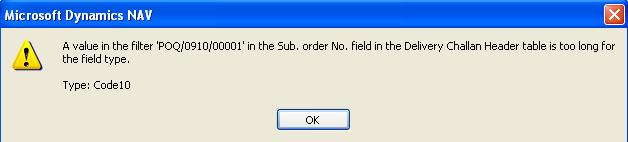
is this a bug of Nav 5.0 Sp1 In Version??
How can I fix it ??
Hi All,
when I want to open the Purchase Line (ID 39) table ,it throughs an error msg.
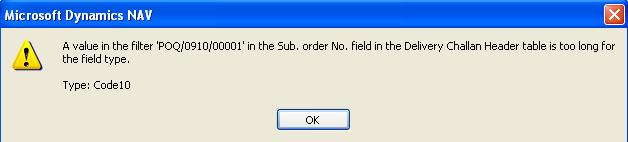
is this a bug of Nav 5.0 Sp1 In Version??
How can I fix it ??
What will be the best ?? I want to know…
Purchase Line.
I don’t believe that it’s a problem in NAV 5.0, as the fields you are referring to are not standard fields and neither is the Delivery Challan Header table (unless they are part of you localized country version).
So it’s difficult to say exactly what’s wrong.
But always make sure that two linked fields should be of the same type and length.
Hi, It look to be as the field “Sub. order No.” is a custom field added to the pruchase line table. I suspect it is type code and length 10 and is a flowfield. The flow field is returning a value of greater than 10 and thus generating the error. Again I suspect that this flowfield is meant to return an order number which is code 20. If I’m correct in the assumptions then you need to increase this field to code 20.
Hi All,
Thanks to you both.
If I’m wrong than suggest me please.
The Sub. Order No. is a field of the Delivery Challan Header table.
and I’m geting error msg for the Length problem.
IF I increase the field length it will create other problem but I dont know where will be problems arised ??
Hi
I still think the error is the the pruchase line table as opening this table if when you get the error. I suspect it is a custom field doing a lookup to the Delivery Challan Header table.
I would agree that there is some sort of link between the two tables where the data types have not been set the same. I’m not convinced that simply increasing a field length is the right solution.
What I would like to know is how are you opening the table?
Hi DenSter,
I am also facing the same issue. I am getting this sort of error when i run the purchase line table manually.
Thanks
Shibs
Is this part of the Indian localization of Dynamics NAV?
Have you run the debugger while opening the table?
Seems to me that there is a bug in your version. As nobody is answering whether this is in the standard localization it’s difficult to tell where to go for a solution. If it is in the standard localization then call Microsoft for support. If it is a 3rd party solution, call the company that created the solution. I am sure you are not the only one that has this problem, and there is probably a quick fix for it.
Alas! If the error message (as we all suspect, I think) comes from a TableRelation or CalcFormula property, debug will show nothing. [:(]
Yeap. This is a part of Indian Localization.
Hi Subrata,
If you feel that one of the replies answered your question, then please click on the verify solution button next to the post. This way we know that the thread is closed and it’s your way to credit the person who helped you.
Thanks.
Sorry for this.
I have extended to 20 and now it’s solved.
subrata.bauri - Don’t forget to  the post(s) that solved your problem. This credits the experts who helped, earns you points and marks your thread as Resolved so we all know you have been helped.
the post(s) that solved your problem. This credits the experts who helped, earns you points and marks your thread as Resolved so we all know you have been helped.