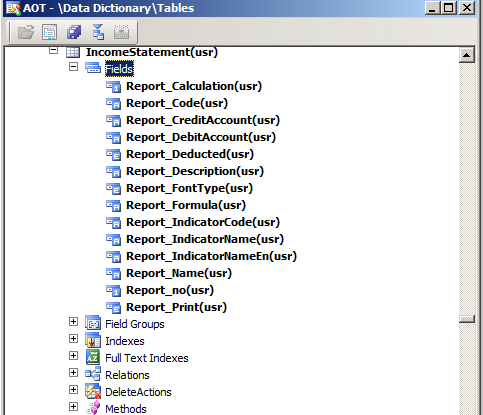Hi all,
Thanks for reading my question !
I create my own form with type “Simple list and details” and use data source is my own create table
But i have problem : I don’t know how to view a list of records and a details form at the same time. The detail section of the form shows additional fields for the highlighted record in the list.
Do you give me suggestion how to do its,
This is my own form :
This is my own table
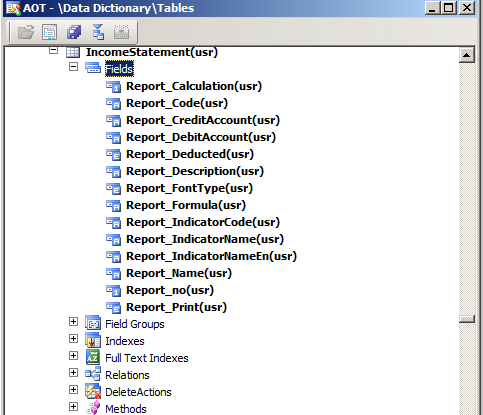
The problem is that your Details section isn’t designed correctly. Throw away the grid and replace it with tabs, groups and controls for individual fields. This is how it should look like:

Please read the guidelines to learn more: Simple List and Details User Experience Guidelines [AX 2012].
You would use a grid in Details section only if you had an additional datasource with more records related to a single IncomeStatement record.
Hi Martin Dráb !
For detail i use table "IncomeStatement" and for left grid i use another table call “Header_IncomeStatement”.
Table “IncomeStatement” had JoinSource with “Header_IncomeStatement”.


Anh how to make Relations of “IncomeStatement” and “Header_IncomeStatement” that show view a list of records and a details form at the same time. The detail section of the form shows additional fields for the highlighted record in the list.
That’s completely new information. You should have told us all of thatr from the beginning.
First of all, if you set LinkType to Passive, you have to execute the query by yourself. Because you didn’t mention anything that requires a passive link, I assume it’s a bug. Use the Delayed link instead.
Also make sure that both grids are set to their corresponding datasources and that you have a relation from IncomeStatement table to Header_IncomeStatement table.
Thanks Martin Dráb !
I set both grids are set to their corresponding datasources, LinkType to Delayed and relation from IncomeStatement table to Header_IncomeStatement table but its not show what i want



You don’t see what you want, because the relation makes no sense.
According to you relation, you would see a single line that, by coincidence, got the same record ID as the header. It’s likely that there is no such a line, or it’s completely unrelated to the header.
What you want is creating a new field in IncomeStatement holding values of primary key of Header_IncomeStatement (which may be RecId). Then you have to fill the field with data.
Thanks very much Martin !
Now i can create its.
Hi Martin,
I have one more problem with my form.
Now, i want disable “Deducted” if “Credit Account” and “Debit Account” is fill.
And if row only have “Credit Account” or “Debit Account”, “Deducted” will be enable.
Can you give me instruction how to do that ?
Thanks very much !
The thread is already closed (meaning that it’s already got a verified answer) and your new question is about a different topic, therefore it doesn’t belong here. Please create a new thread for your new question, with appropriate title and tags.