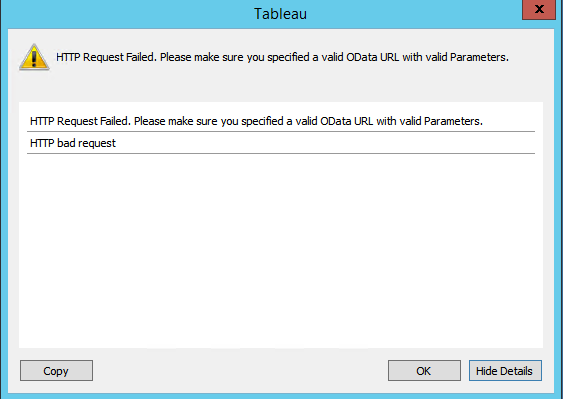Sorry, if I have caused some confusion above.
But I am now convinced after reading few blogs that there are certainly some wrinkles in Tableau odata access. Below attached are few references on the similar odata subject.
community.tableau.com/…/143063
kb.blackbaud.com/…/70061
www.zillow.com/…/
community.tableau.com/…/DOC-6407
community.tableau.com/…/156169
community.tableau.com/…/DOC-6184
By inspecting the Logs under
“C:\Users\Administrator\Documents\My Tableau Repository\Logs\log.txt”
Noticing that it forms interactive query arguments internally like (i.e, “$top”) at the end of URI ( see the below log info attached for reference and it clearly says query options cannot be applied). This is not supported in Tableau as per their online documentation too.
onlinehelp.tableau.com/…/help.htm
Coping the content here from the help documentation…
The OData connector supports only extracts, which means that some OData V2 functionality is not supported, for example, interactive query arguments such as $expand or $select.
Log info :
{“ts”:“2017-02-26T08:19:42.430”,“pid”:15732,“tid”:“5120”,“sev”:“warn”,“req”:"-",“sess”:"-",“site”:"{A2D19087-2CCA-4A93-B147-3533F2B6D223}",“user”:"-",“k”:“msg”,“v”:“HTTPRequestor::DoWork::HTTPException 400 localhost:8101/…/ <?xml version=\"1.0\" encoding=\"utf-8\" standalone=\"yes\"?>\r\n<error xmlns=“schemas.microsoft.com/.../metadata”>\r\n
Putting all this info, so others can understand what is going-on in the Tableau desktop background process while it’s trying to connect to odata services. Hope this helps all the other users in-case they hit similar issue.